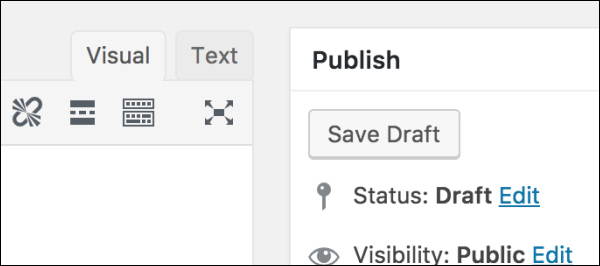
So far over 5 million WordPress website owners have disabled Gutenberg and switched back to Classic Editor. The main reasons to continue using the Classic Editor (TinyMCE) are simplicity and a fact that this editor have been around since the early days of WordPress. Without Classic Editor, the WordPress wouldn’t be able to be what it is today, the #1 Content Management System. If you want to have more content publishing features and an ability to add some fancy elements, you can use drag and drop page builders such as Elementor, Beaver, Divi, WP Bakery etc…
How to Disable Gutenberg
You can easily disable Gutenberg by using the The Classic Editor plugin that is developed and maintained by WordPress team. This plugin restores the previous classic editor and also allows users and administrators to select the preferred content editor (Gutenberg or Classic).
You can easily install the Classic Editor via WP Admin Panel.
Just go to Plugins > Add New and select this plugin in the featured list.



